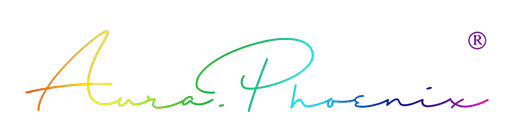Deep packet inspection (DPI) là gì?
Deep packet inspection, còn được gọi là DPI, trích xuất thông tin, IX hoặc complete packet inspection, là một loại filter mạng. Deep packet inspection sẽ loại bỏ phần dữ liệu và tiêu đề của gói được truyền qua điểm kiểm tra, loại bỏ bất kỳ sự không tuân thủ nào đối với protocol, spam, vi rút, xâm nhập và bất kỳ tiêu chí được xác định nào khác để chặn gói đi qua điểm kiểm tra. Deep packet inspection cũng được sử dụng để quyết định xem một gói cụ thể có được chuyển hướng đến đích khác hay không. Tóm lại, Deep packet inspection có thể xác định vị trí, phát hiện, phân loại, chặn hoặc định tuyến lại các gói có mã hoặc reroute dữ liệu cụ thể không được phát hiện, định vị, phân loại, chặn hoặc chuyển hướng bằng cách filter thông thường.
Link download: https://github.com/ValdikSS/GoodbyeDPI/releases
GoodbyeDPI là một phần mềm mã nguồn mở được phát triển bởi nhà phát triển bởi ValdikSS của anh Nga ngố, được sử dụng để lấy lại quyền truy cập vào các trang web bị chặn. Không giống như các tiện ích tương tự để kiểm duyệt kiểm duyệt, GoodbyeDPI không sử dụng máy chủ của bên thứ ba do đó không thể bị ISP chặn dễ dàng và không ảnh hưởng đến tốc độ kết nối internet.
Việc tiếp theo chỉ là tải về (hiện tại là bản 0.16), giải nén ra, truy cập vào thư mục x86 hoặc x86_64 tuỳ theo hệ điều hành của bạn và chạy file goodbyedpi.exe, để nguyên đó rồi vào các trang web bị hạn chế và tận hưởng.
Ngoài ra cho các bạn thích vọc vạch có thể chạy các option khác qua file cmd ở thư mục bên ngoài với hướng dẫn chức năng như sau
Usage: goodbyedpi.exe [OPTION...]
-p block passive DPI
-r replace Host with hoSt
-s remove space between host header and its value
-m mix Host header case (test.com -> tEsT.cOm)
-f [value] set HTTP fragmentation to value
-k [value] enable HTTP persistent (keep-alive) fragmentation and set it to value
-n do not wait for first segment ACK when -k is enabled
-e [value] set HTTPS fragmentation to value
-a additional space between Method and Request-URI (enables -s, may break sites)
-w try to find and parse HTTP traffic on all processed ports (not only on port 80)
--port [value] additional TCP port to perform fragmentation on (and HTTP tricks with -w)
--ip-id [value] handle additional IP ID (decimal, drop redirects and TCP RSTs with this ID).
This option can be supplied multiple times.
--dns-addr [value] redirect UDP DNS requests to the supplied IP address (experimental)
--dns-port [value] redirect UDP DNS requests to the supplied port (53 by default)
--dnsv6-addr [value] redirect UDPv6 DNS requests to the supplied IPv6 address (experimental)
--dnsv6-port [value] redirect UDPv6 DNS requests to the supplied port (53 by default)
--dns-verb print verbose DNS redirection messages
--blacklist [txtfile] perform HTTP tricks only to host names and subdomains from
supplied text file. This option can be supplied multiple times.
--set-ttl [value] activate Fake Request Mode and send it with supplied TTL value.
DANGEROUS! May break websites in unexpected ways. Use with care.
--wrong-chksum activate Fake Request Mode and send it with incorrect TCP checksum.
May not work in a VM or with some routers, but is safer than set-ttl.
-1 -p -r -s -f 2 -k 2 -n -e 2 (most compatible mode, default)
-2 -p -r -s -f 2 -k 2 -n -e 40 (better speed for HTTPS yet still compatible)
-3 -p -r -s -e 40 (better speed for HTTP and HTTPS)
-4 -p -r -s (best speed)