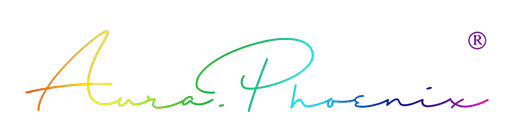- SSH into the server: SSH into the server running your HTTP website as a user with sudo privileges.
- Enable EPEL repo
yum install https://dl.fedoraproject.org/pub/epel/epel-release-latest-7.noarch.rpm
- Install Certbot: Run this command on the command line on the machine to install Certbot.
sudo yum install certbot python2-certbot-nginx
- Choose how you’d like to run Certbot
- Set up automatic renewalWe recommend running the following line, which will add a cron job to the default crontab.
echo "0 0,12 * * * root python -c 'import random; import time; time.sleep(random.random() * 3600)' && certbot renew -q" | sudo tee -a /etc/crontab > /dev/null
- Confirm that Certbot workedTo confirm that your site is set up properly, visit https://yourwebsite.com/ in your browser and look for the lock icon in the URL bar. If you want to check that you have the top-of-the-line installation, you can head to https://www.ssllabs.com/ssltest/.